Performing a Restore from Disk
A Restore from Disk is when you take returns or information you've previously stored using the Backup to Disk tool from the same or another computer and load them on another computer. This is typically done using an external device like a flash drive or portable hard drive.
You can find this option if you sign into your SureFire software as an Admin, then find Tools at the top and hover over Restore from Disk. You will have a few options to choose from depending on what kind of backup you created.
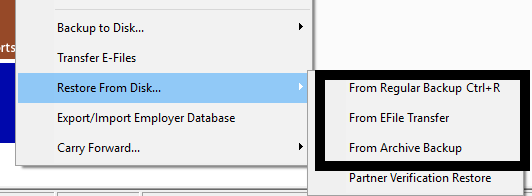
After you click on which Backup you will be restoring, you will see a window that will ask you which returns you'd like to restore, also giving you the option of restoring all at once. This process may take some time depending on the volume of returns you are restoring. Once finished, a report will display, showing all that was restored.
Tags: install,setup
 Support Center
Support Center