<- Back to Main Page
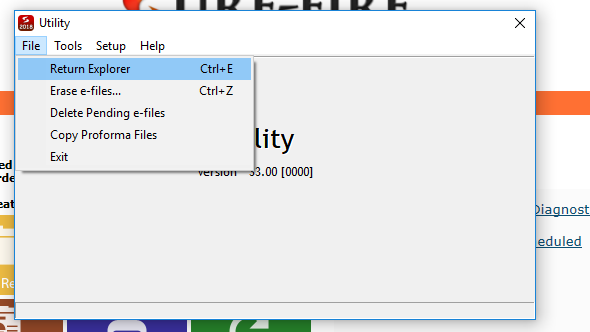
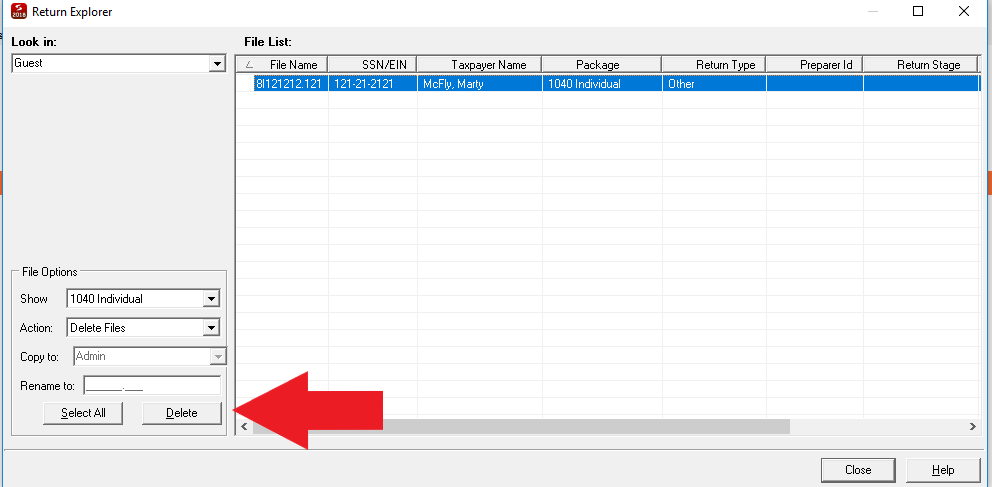
Tags: install,setup
Deleting Returns
To delete returns:
1. Go to Tools (on the main page of software after logging in.)
2. Go to Utilites/Setup Assistant
3. In the Utility window, go to File and click on Return Explorer.
2. Go to Utilites/Setup Assistant
3. In the Utility window, go to File and click on Return Explorer.
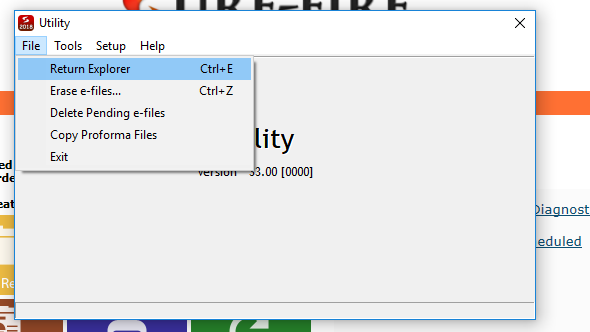
4. If you are signed in as the Admin user, the Look In option will allow you to select a certain user, otherwise, you will be restricted to the user that you are currently signed into.
5. On the right hand side of the screen are the returns, click on the one you want to delete. (it will highlight blue)
6. In the lower left hand corner go to Action and select Delete Files
6. In the lower left hand corner go to Action and select Delete Files
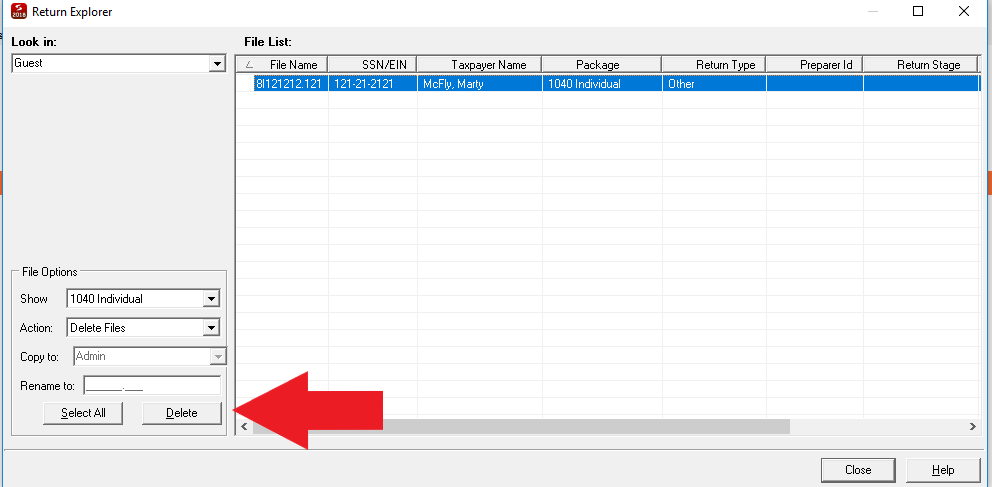
7. Click Delete, a prompt will appear warning you that returns are going to be deleted, click Yes if you want to delete the selected returns.
Tags: install,setup
 Support Center
Support Center