<- Back to Main Page
Tags: web,install,setup
How to use Return Query or EFC Return Lookup
- Log in to the TaxWise Solution Center, https://support.taxwise.com
- If you don't know your login information, login to https://surefiretaxsoftware.com and locate your Client ID and simply use the Forgot Password feature on the https://support.taxwise.com login screen to have it emailed to you *Make sure to check junk mail*
- Once logged at the very top of the menu click where it says E-File, then click on Return Query to go to the next page.
- Enter the SSN or EIN of the return and click Search. (Tax Year will default to the current tax year.)
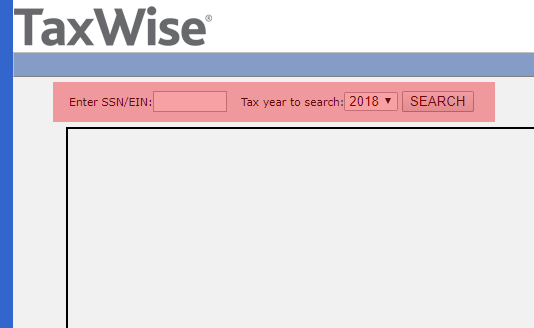
- The first screen displays General Information, including federal e-file and bank product status. Click the other links for information on the state e-file(s), refund disbursement and reject codes.
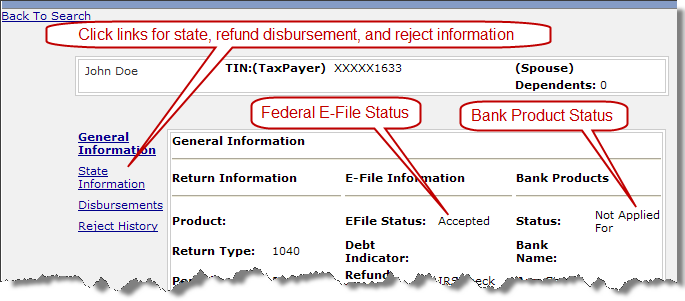
- When you click Reject History, you will see a list of all rejects for this return. Double-click the most recent reject.
- Click the Reject Code link to see the explanation for the reject and the actual value in the return that is causing the reject.
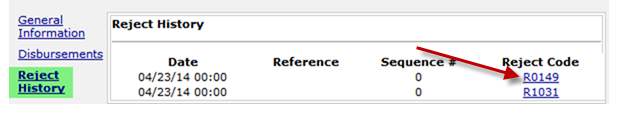
- In the example below, the reject is caused by the SSN of the first dependent listed in the return. The SSN does not match what the IRS has on file.
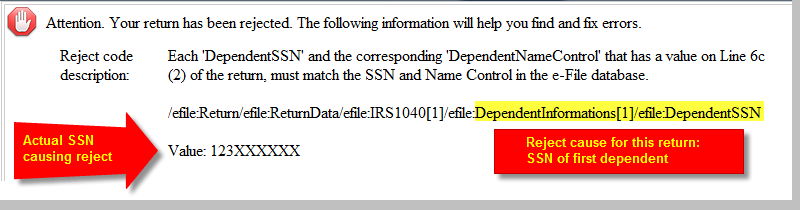
Tags: web,install,setup
 Support Center
Support Center