<- Back to Main Page
Tags: install,federal,form
Adding a 1099-MISC
You can add a 1099-MISC form to your return like any other form by clicking on the Add/Display Forms List button at the top of your program bar. Once opened, simply search for the 1099 MISC and it should appear. After you click to add it, a new window will open asking if you would like to attach the form to an existing form in the return or add a new form to attach the 1099 MISC to.
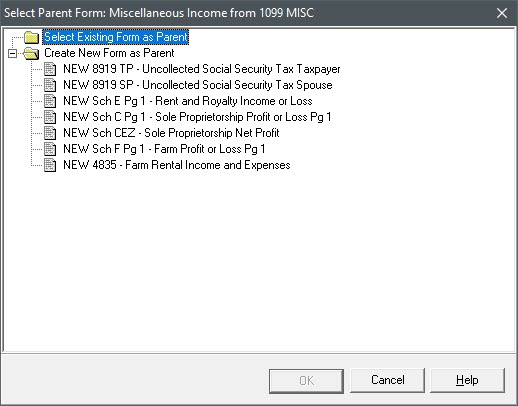
After the form has been added to the return, you will need to fill out the 1099 MISC to completion for the information to carry forward from the 1099 MISC to the relevant forms in the return.
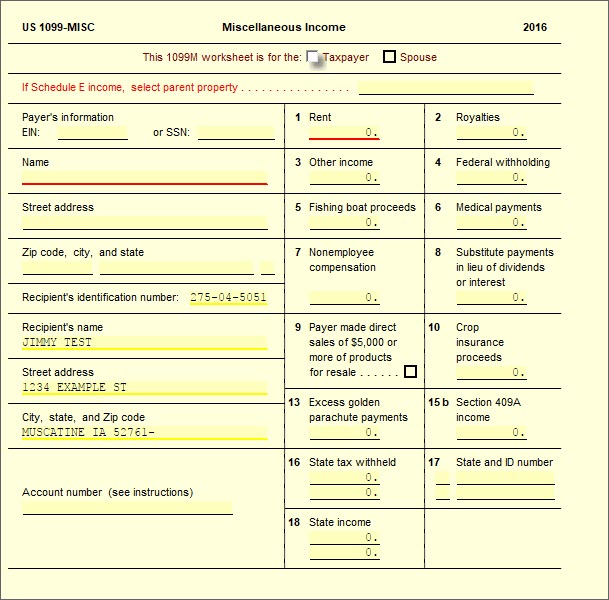
Tags: install,federal,form
 Support Center
Support Center