<- Back to Main Page
Tags: install,setup
How do I find my Client ID in the SureFire software?
To find your Client ID:
- Open SureFire Tax Program
- Click Help > View Authorization.
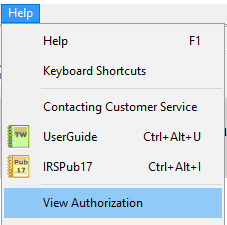
- Your Client ID will be displayed at the top of the View Authorization window.
- Logging into the program is not required in order to follow these steps.
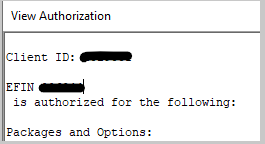
Tags: install,setup
 Support Center
Support Center