How to reset Admin / Users Authenticator for Install Version
📹 Video Tutorial Available!
Prefer watching a video? We have a step-by-step video guide for resetting MFA:
▶ Click here to watch: How to Reset MFA Authenticator for ADMIN
🔑 What is MFA (Multi-Factor Authentication)?
MFA adds an extra layer of security to your account. When you log in, you will need to enter a 6-digit code from the Google Authenticator app on your phone in addition to your password.
Common reasons you may need to reset MFA:
- You got a new phone and did not transfer your authenticator
- You accidentally deleted the code from Google Authenticator
- The codes are not working (usually a time sync issue)
- An employee left and you need to reset their account
📋 Quick Guide: Which Section Do You Need?
| Scenario | Jump To |
| Need to remove old/broken code from your phone first | Section 1: Remove Old Code |
| You are the ADMIN and need to reset your own MFA | Section 2: Reset Admin MFA |
| You are the ADMIN and need to reset another user MFA | Section 3: Reset Other User MFA |
💡 Pro Tip: Click the REMEMBER ME checkbox on the login screen and it will not ask you for the security code for 180 days.
If it continues to ask you after clicking Remember Me, click here to follow the instructions to fix this

📱 Section 1: How to Remove an Old MFA Code from Google Authenticator
Do this FIRST if you have an old code in your phone that no longer works.
- Open the Google Authenticator app on your phone
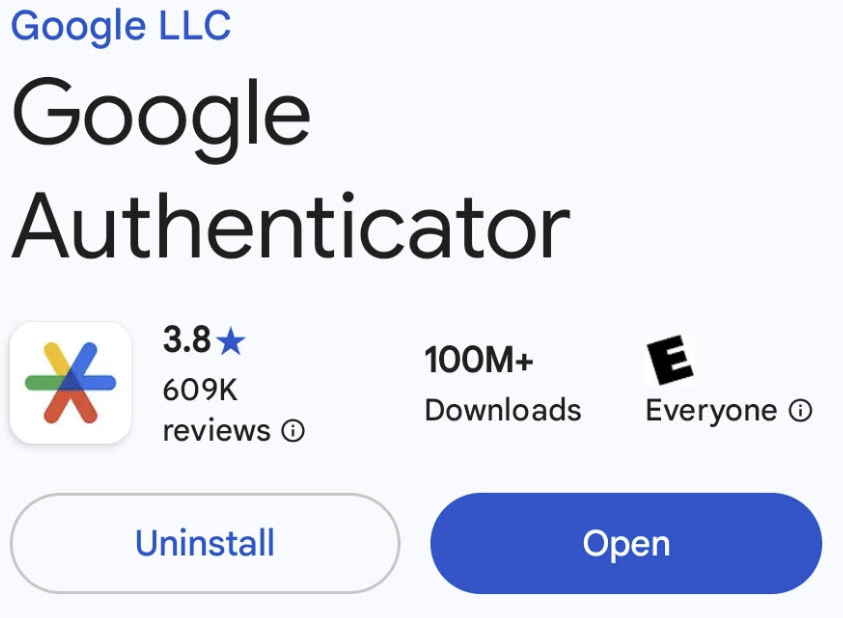
- Find and swipe left on the code you want to remove
(Look for "TWD 2024: Admin" or "TWD 2024: [Your Username]")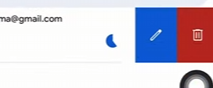
- Tap "Remove account" when the option appears
- Confirm when prompted
✅ Done! Now follow Section 2 or Section 3 below to set up your new code.
👤 Section 2: How to Reset the ADMIN Authenticator
Use this if YOU are the Admin and need to reset your own MFA code.
- On the login screen, go to the menu: File → Reset Admin Password and MFA device pairing
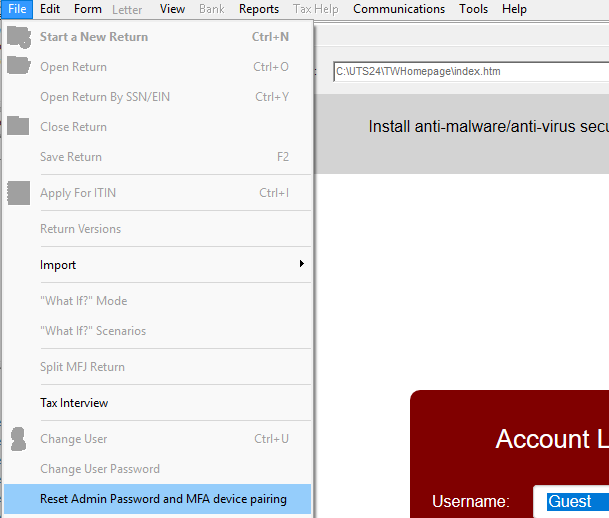
- Enter your account information when prompted:
- Client ID
- EFIN
- Registration Code
📍 Where to find this info: Log into https://surefiretaxsoftware.com → Click "Products" → Select your tax year
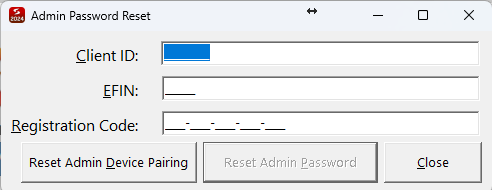
⚠️ IMPORTANT: Click the button that says "Reset Admin Device Pairing" (not "Reset Admin Password")
- Log into the program with your password. You will see a new QR code on screen:
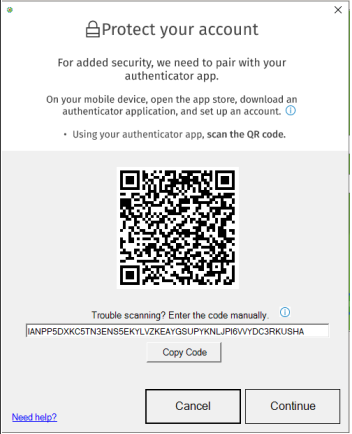
- Open Google Authenticator on your phone and tap the + button (bottom right corner)
Then tap "Scan QR Code"
(Do not have Google Authenticator? Download it free from the Play Store or App Store)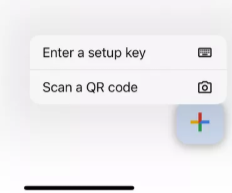
- Point your phone camera at the QR code on screen. A new 6-digit code will appear in your app.
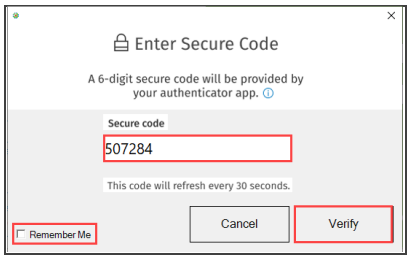
- Enter the 6-digit code from your phone into the software and click Verify
👥 Section 3: How to Reset Another User Authenticator (Admin Only)
Use this if you are the Admin and need to reset MFA for a preparer, guest, or other user account.
- Log into the software using the ADMIN username and password
- Go to Tools → Utility / Setup Assistant
- In the Utility window, click Setup → Setup Assistant
- On the left side, click "Groups and Users"
- Select the username you want to reset, then click the "Edit/View" button
- Check these two things at the top left of the window:
- Make sure "ACCOUNT LOCKED" is NOT checked
- Click the "RESET DEVICE" button
- Tell the user to log in with their username and password. They will see a new QR code:
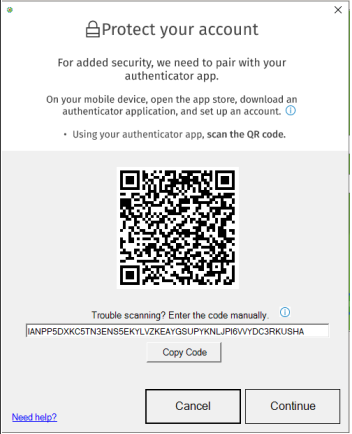
- The user opens Google Authenticator on their phone, taps +, then "Scan QR Code"
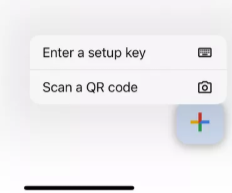
- User scans the QR code with their phone. A new 6-digit code appears.
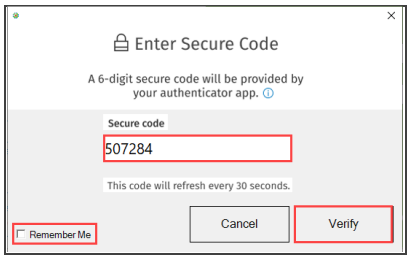
- User enters the code and clicks Verify. All set!
📞 Still Need Help?
If you are still having trouble after following these steps, contact our support team:
Phone: 1-800-516-9442
Tags: install,setup,getting-started
 Support Center
Support Center