<- Back to Main Page
Tags: install,setup
[2017] How to reset admin password
- For resetting the admin in the 2017 software, when your account is locked or you forgot your password, you will want to login in with the wrong information 4 times. On the fith try you will get a prompt that should look like this. Simply click yes and it will take you to the next screen.
- After clicking yes, you will be prompted with the admin password reset screen which will look like this.
- If you are unsure of this information or simply don't have it, login to the Sure Fire website to get the information needed for reset.
- Once logged in you should be at the "dashboard". On this screen you will see your information needed for the password reset.
- Once you get all of your information, type it into the password reset and hit enter.
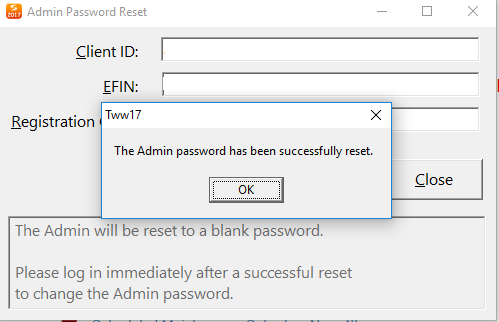
- Then you will go back to the main sccreen and login without a password and you will be prompted to change you password.
Tags: install,setup
 Support Center
Support Center