Return Query
If you want to view the current status of a sent return, the software allows you to quickly check on your returns. For Rejected returns, you can even find out why they were rejected.
While signed into your online software, go to your Tax Returns tab. You should see all of your returns listed. Whether they were Rejected or Accepted will show as an underlined word.
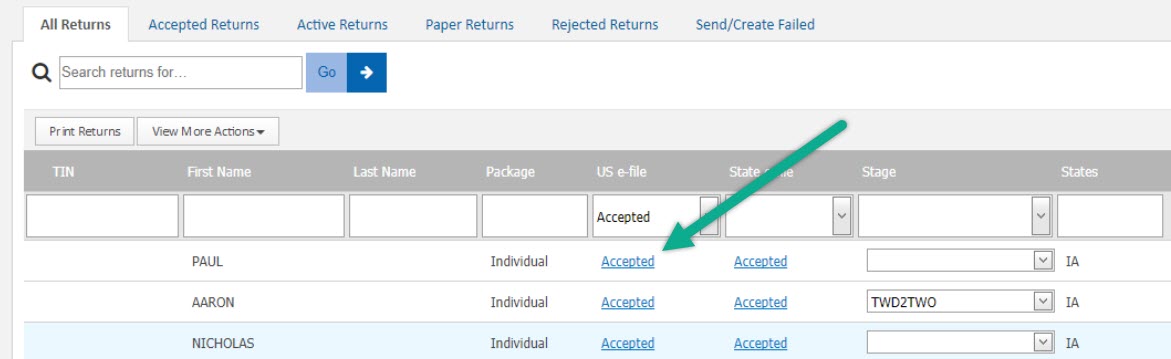
A smaller window will open giving you some information about the return. You can click the blue More Info text in the window to actually open the return query in another window. You may have to sign into the software again, afterwards you will see the return query window. In this window, enter any SSN/TIN and you can view details about the return.
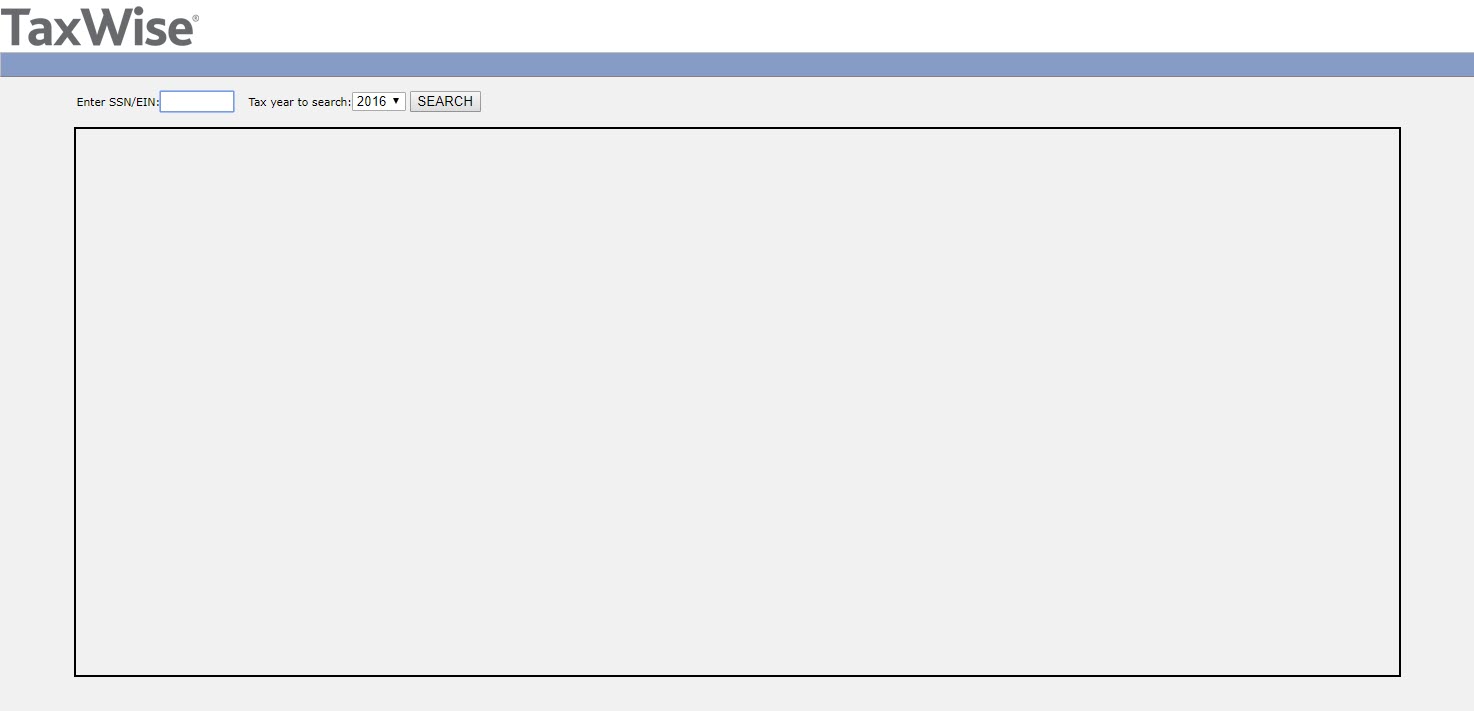
Tags: web
 Support Center
Support Center