<- Back to Main Page
Tags: install
How to fix TW has stopped working error
When you get a message saying: Tw has stopped working, what you need to do is a rename reinstall.
- First go to your (C:)drive and locate the "utsfolder" with the year you're having issues with.
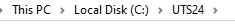
- Change the "UTS" with the year you're having an issue with, for example UTS24 folder change it to UTS24OLD.

- Then go to "Control Panel" from your search bar and go to Programs and uninstall the year you're having issues with
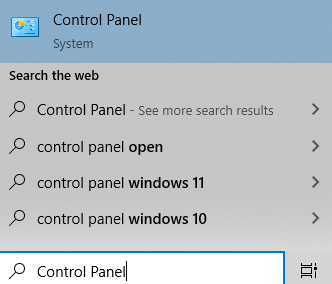
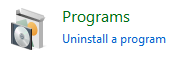
- Then go back into your (C:) drive and locate the folder that you changed to old and remove the letters "old" to just say "UTS" with the year "example UTS24".
- Go into the UTS folder and go to the "TWTECH" folder and run the "setup.exe" and make sure you're all up to date.
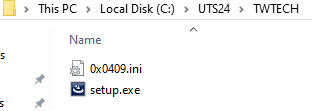
Tags: install
 Support Center
Support Center