<- Back to Main Page
Tags: install,setup
Create Default Tax Preparer Information
- First, you want to make sure you are logged in under the ADMIN username, and then to go under Tools > Utility/Setup options
- Next, click on Setup > Setup Assistant
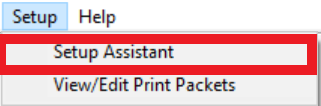
- Next, you want to click on Preparer Information, and now you can create New Preparer Information, or Edit Preparer existing preparer information. You can also set default Preparer and ERO information for all users as well for every new return.
*PLEASE NOTE - Whatever you set the Preparer ID to, this is what the preparer will want to enter at the bottom of the Main Formation Sheet in order to load their default information listed here. Please see Step 4 for example of where this is on the bottom of the Main Information Sheet inside the tax return.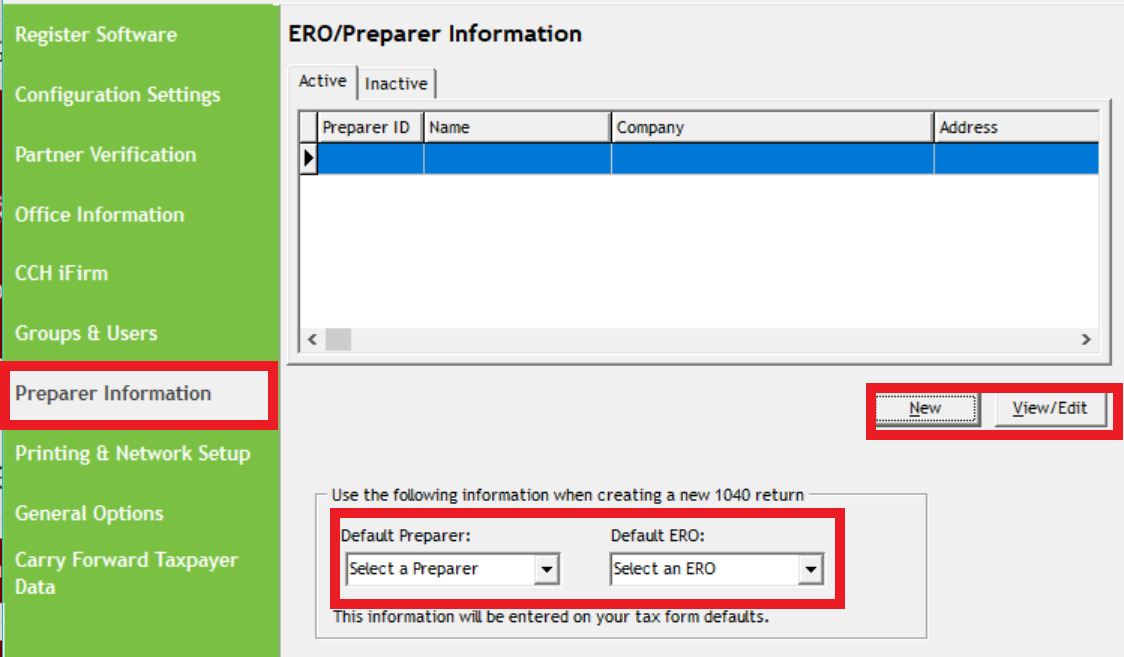
- When you are on a tax return, this is where the Preparer will put their Preparer ID number to and hit ENTER or TAB on their keyboard to load all their default information
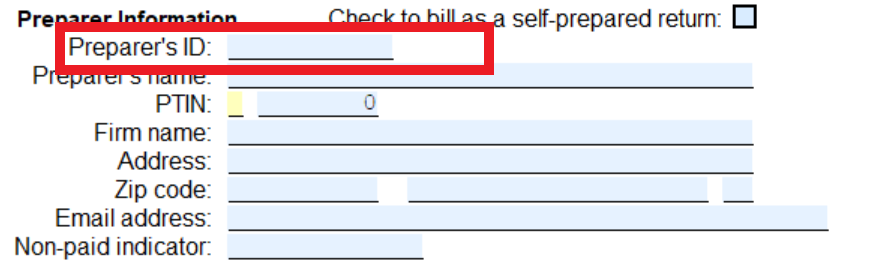
Tags: install,setup
 Support Center
Support Center