<- Back to Main Page
Tags: install,setup
Delete, Move, Copy, or Rename a Return
- First, make sure you are logged in as the ADMIN, or the user you wish to see returns for
- Next, you will want to go under Tools > Utility/Setup
- Next, you want to go under File > Return Explorer
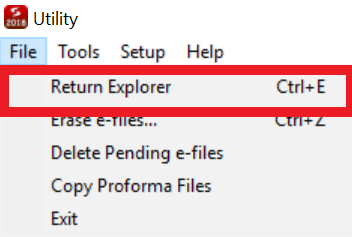
- Now that you have the return explorer open, any user you are trying to see returns under. You can change package on the bottom left corner where it says [Show] Then select whatever returns you want to use on the right-hand side
(note - standard windows multi-select is enabled in this window) - Then, on the bottom left select the action you wish to perform.
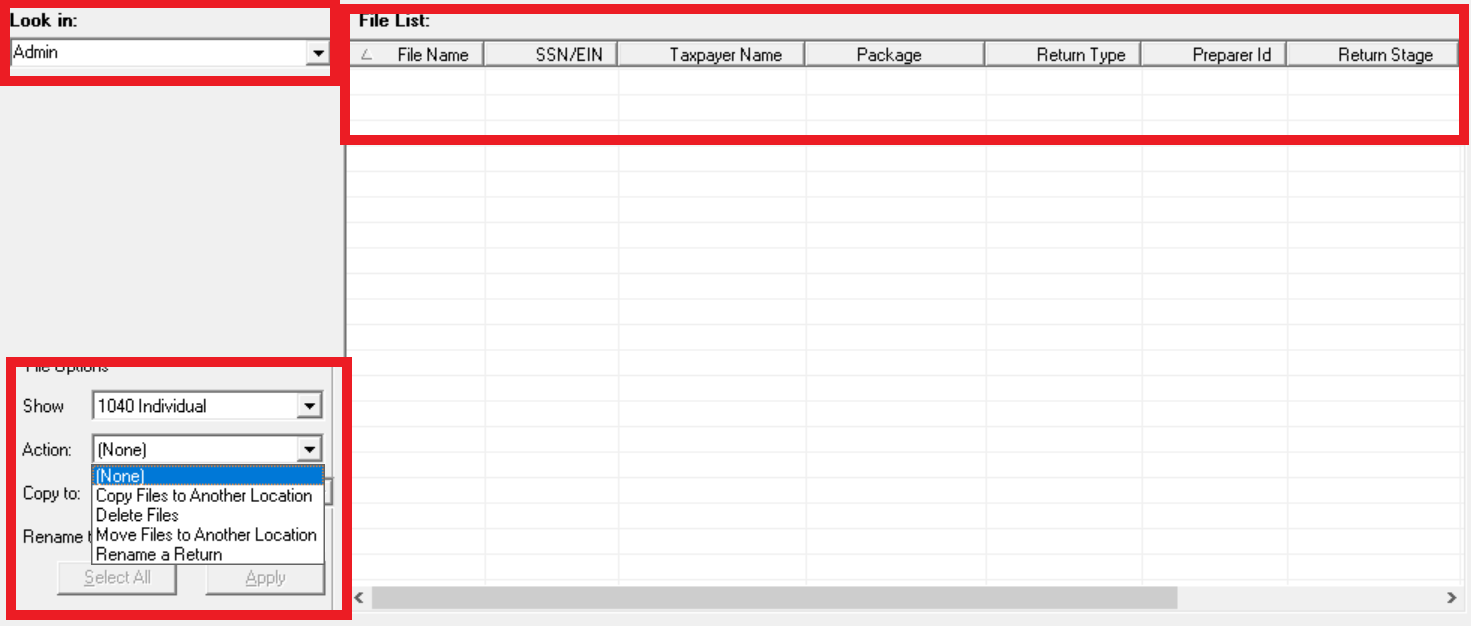
Tags: install,setup
 Support Center
Support Center