<- Back to Main Page
Tags: install
Changing Packages
The Sure-Fire software displays different types of returns as ‘Packages’. When a specific package is selected, this is what determines the type of return that will be created when selecting New Return from the dashboard, along with what type of Reports will show when they are generated.
Changing the package is very simple, just click on the Change Package option on the dashboard and select the one you wish to use!
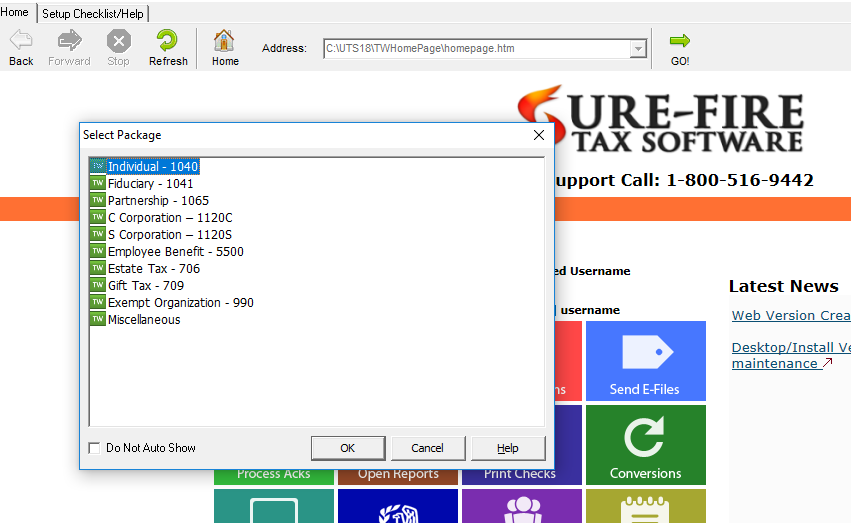
(Note: Available packages are based on the software package that was purchased.)
Tags: install
 Support Center
Support Center